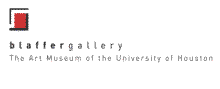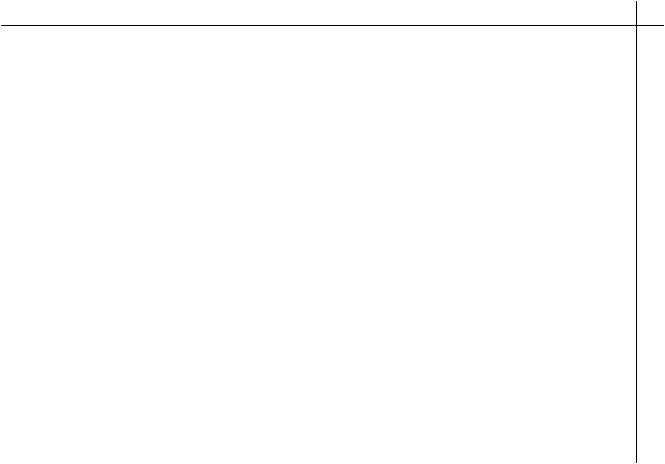In order to access the multimedia material on this site, it is recommended that you have the following:
-
a PC running Microsoft's Windows XP Operating System
-
a current version of Microsoft's free Windows Media Player 10 (see below for more information)
-
a high-speed connection to the Internet, such as DSL or Cable Modem
The video
material in the high-bandwidth section
requires that a specific codec-a software
technology for compressing and decompressing data-be installed for
the videos to play properly. The specific codec (Windows Media
Video 9 Image v2) is included with Windows Media Player, version
10 for Windows XP.
If your computer is using any version of the Windows XP operating
system and Windows Media Player 10 is installed, the videos should
play without a problem. Some problems may occur with older PCs and
we recommend that PCs used to view these multimedia materials
have an Intel P4 1.7-gigahertz (GHz) or equivalent processor and at
least 512 megabytes (MB) of RAM, a monitor that supports a minimum
resolution of 800 x 600 pixels, and DirectX 9 or later graphics
support.
If you are using
Windows XP and an earlier version of Windows Media Player, you may
update to Windows Media Player 10 for free by downloading and
installing the new player from Microsoft, at:
http://www.microsoft.com/windows/windowsmedia/player/download/download.aspx
You may also try downloading the codec itself for use with Windows
Media Player 9, which may work with previous versions of the Windows
operating system (such as Windows 2000 or Windows ME). The codec is
available for free from Microsoft at:
http://www.wmplugins.com/ItemDetail.aspx?codec=WVP2